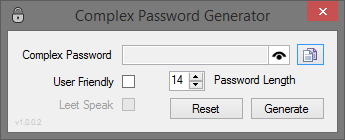Contents
Overview
Complex Password Generator is an application that creates random passwords that meet Microsoft Password Complexity and PCI DSS v3.0 regulations.
Disclaimer of Warranty
THERE IS NO WARRANTY FOR THE PROGRAM, TO THE EXTENT PERMITTED BY APPLICABLE LAW. EXCEPT WHEN OTHERWISE STATED IN WRITING THE COPYRIGHT HOLDERS AND/OR OTHER PARTIES PROVIDE THE PROGRAM “AS IS” WITHOUT WARRANTY OF ANY KIND, EITHER EXPRESSED OR IMPLIED, INCLUDING, BUT NOT LIMITED TO, THE IMPLIED WARRANTIES OF MERCHANTABILITY AND FITNESS FOR A PARTICULAR PURPOSE. THE ENTIRE RISK AS TO THE QUALITY AND PERFORMANCE OF THE PROGRAM IS WITH YOU. SHOULD THE PROGRAM PROVE DEFECTIVE, YOU ASSUME THE COST OF ALL NECESSARY SERVICING, REPAIR OR CORRECTION.
Limitation of Liability
IN NO EVENT UNLESS REQUIRED BY APPLICABLE LAW OR AGREED TO IN WRITING WILL ANY COPYRIGHT HOLDER, OR ANY OTHER PARTY WHO MODIFIES AND/OR CONVEYS THE PROGRAM AS PERMITTED ABOVE, BE LIABLE TO YOU FOR DAMAGES, INCLUDING ANY GENERAL, SPECIAL, INCIDENTAL OR CONSEQUENTIAL DAMAGES ARISING OUT OF THE USE OR INABILITY TO USE THE PROGRAM (INCLUDING BUT NOT LIMITED TO LOSS OF DATA OR DATA BEING RENDERED INACCURATE OR LOSSES SUSTAINED BY YOU OR THIRD PARTIES OR A FAILURE OF THE PROGRAM TO OPERATE WITH ANY OTHER PROGRAMS), EVEN IF SUCH HOLDER OR OTHER PARTY HAS BEEN ADVISED OF THE POSSIBILITY OF SUCH DAMAGES.
Use at your own risk!
Features
- Generates random passwords up to 63 characters.
- User definable password length.
- Copy to clipboard.
- User Friendly Passwords based on multiple English dictionary words.
- Leet Speak option to harden Dictionary words.
Download
ScreenShots
Notes
You will need .NET 2.0 in order to run this application.
ChangeLog
V1.0.0.2 (11/1/2014)
- Added User Savable settings.
- Right Click the 'Reset' button to save your preferred default settings.
- Right Click the 'Peek' Button and the 'Clipboard' buttons to change behavior.
- Added a 'Peek' button, this temporarily displays the generated password.
- Added a 'Leet Speak' option, hardens English dictionary words by substituting characters. Example: 'l337 $p3@k'
- Added an 'Autosave to Clipboard' option, every time a password is generated it is saved to the clipboard.
- Set the default password length to 14 characters, users can set their preferred default now.
- Set the password field to mask passwords, this is a user configurable setting.
V1.0.0.1 (1/7/2014)
- Added a User Friendly option, which generates passwords of the specified length based on multiple English dictionary words.
V1.0.0.0 (1/7/2014)
- Initial realease