Microsoft uses TAPI (Telephone API) for placing calls from Outlook (or dialer.exe)
To take advantage of dialing from Outlook with an SIP phone you need a SIP TAPI driver.
I've tested out a few, and SIPTAPI from IPCom does the job. http://www.ipcom.at/en/telephony/siptapi/
Install
You install by copying siptapi.tsp to the %systemroot%\system32 directory.
Configuration
Then launch the Phone and Modem Options from Control Panel (assuming Win XP).
Click the 'Advanced' Tab.
File:Phone-modem-options.jpg
Click 'Add' and select SIPTAPI Service Provider
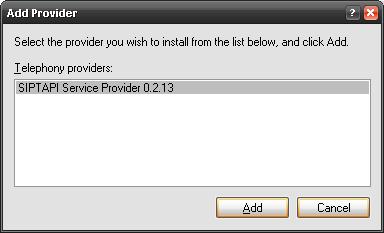
Then select SIPTAPI Service Provider and click 'Configure'
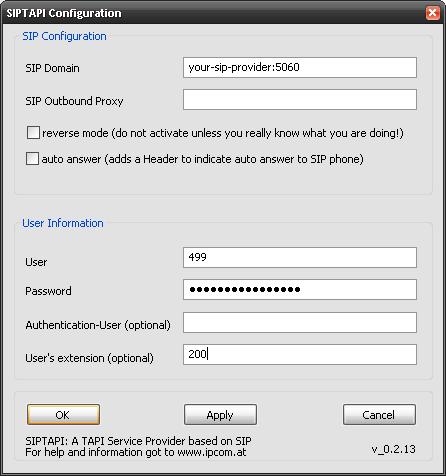
Outlook 2007 & 2010
If you want to use SIPTAPI with Outlook versions 2007 and above you need to make a few changes to the registry (Editing the registry directly is dangerous, DO THIS AT YOUR OWN RISK)
run regedit.exe
Navigate to: HKLM\SOFTWARE\Microsoft\Office\Outlook
Create a new 'Key' named
Call Integration
Then create a new DWORD Value named:
TAPIOVERRIDE
with a decimal value of 1
Restart Outlook and you should be able to call