From LedHed's Wiki
| Line 3: | Line 3: | ||
== Settings == | == Settings == | ||
| − | The only 8.1 requirements that can be set via group policy are Sections: 8.1.6 | + | The only 8.1 requirements that can be set via group policy are Sections: 8.1.6, 8.1.7, 8.1.8. See the images below.<br> |
| − | + | ||
| + | 8.1.6 & 8.1.7 | ||
| + | [[File:PCIDSS AccountLockout.png]] | ||
''Note: When you enable "Account lockout duration" Group Policy requires "Reset account lockout counter after" be enabled, this is not a PCI requirement, but rather a dependency imposed by Microsoft.'' | ''Note: When you enable "Account lockout duration" Group Policy requires "Reset account lockout counter after" be enabled, this is not a PCI requirement, but rather a dependency imposed by Microsoft.'' | ||
| + | 8.1.8 | ||
| + | [[PCIDSS ScreenSaver.png]] | ||
| + | ''Note: '' | ||
== Reference == | == Reference == | ||
Revision as of 22:57, 13 March 2014
Overview
This article illustrates how to implement PCI DSS v3 Section 8.1 via Windows Group Policy.
Settings
The only 8.1 requirements that can be set via group policy are Sections: 8.1.6, 8.1.7, 8.1.8. See the images below.
8.1.6 & 8.1.7
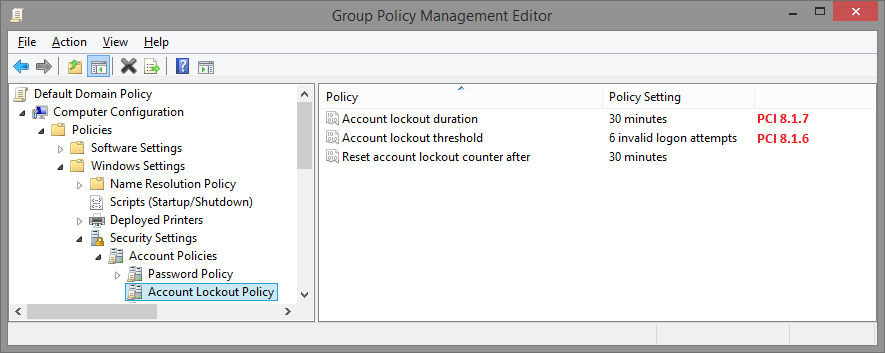 Note: When you enable "Account lockout duration" Group Policy requires "Reset account lockout counter after" be enabled, this is not a PCI requirement, but rather a dependency imposed by Microsoft.
Note: When you enable "Account lockout duration" Group Policy requires "Reset account lockout counter after" be enabled, this is not a PCI requirement, but rather a dependency imposed by Microsoft.
8.1.8 PCIDSS ScreenSaver.png Note:
Reference
https://www.pcisecuritystandards.org/documents/PCI_DSS_v3.pdf