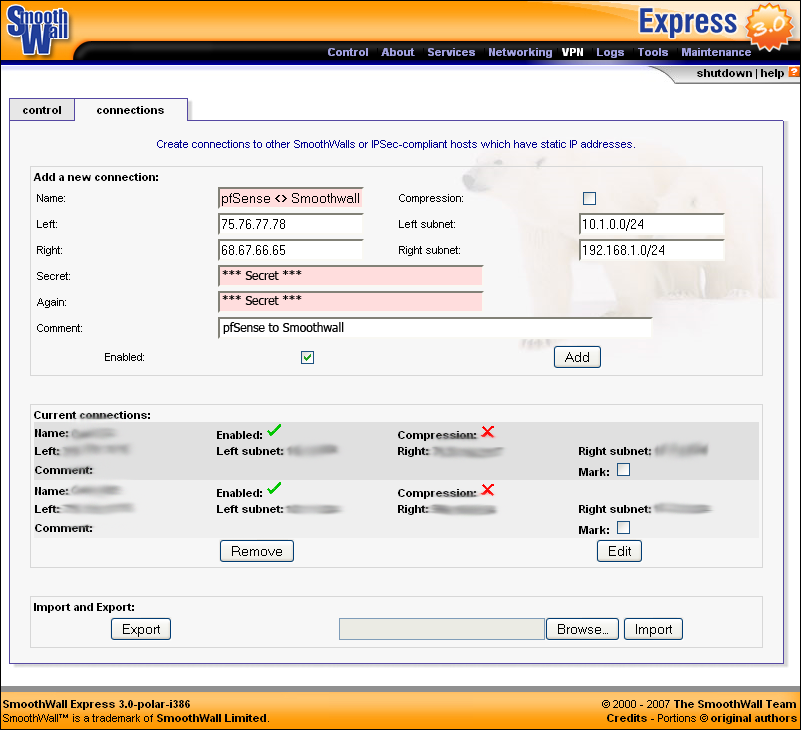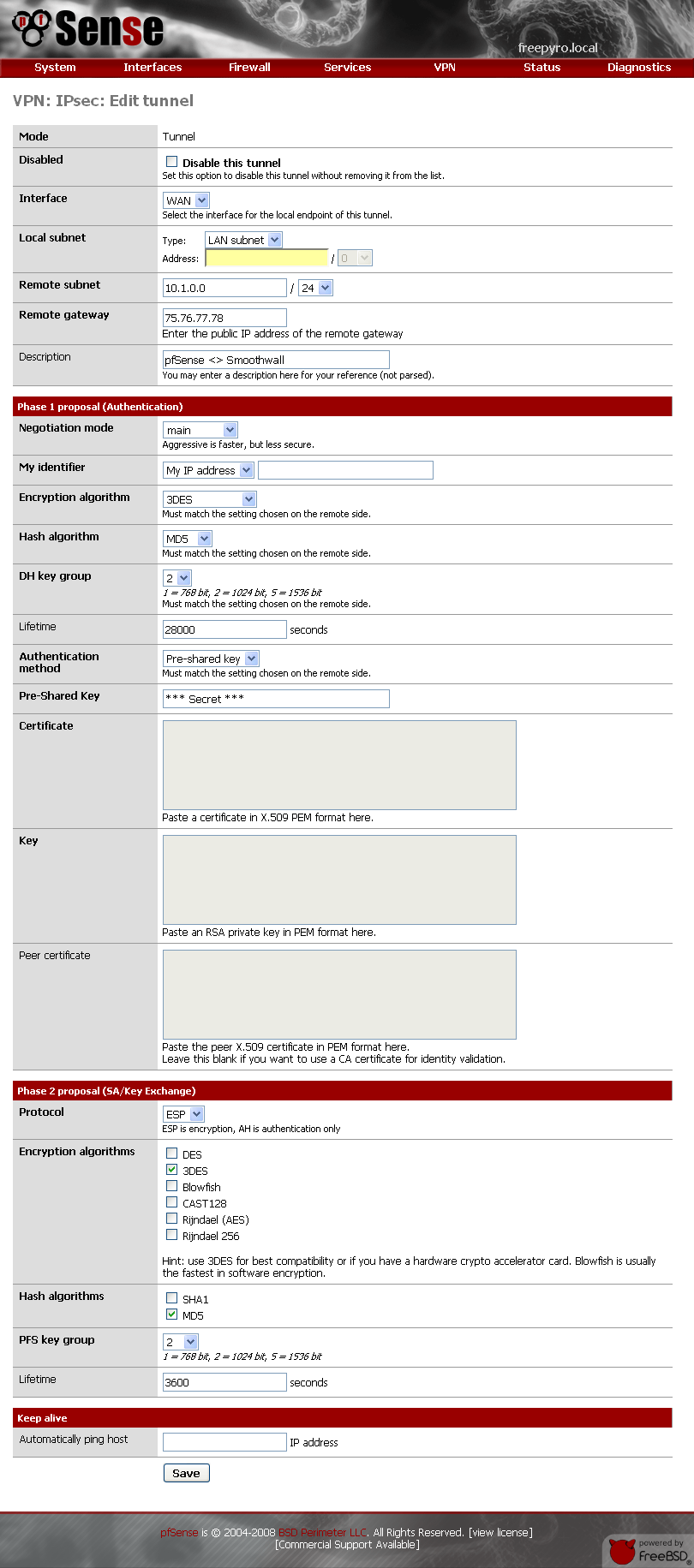From LedHed's Wiki
| Line 5: | Line 5: | ||
Go to VPN -> Connections | Go to VPN -> Connections | ||
| + | |||
| + | Left: RED IP<br> | ||
| + | Left Subnet: GREEN Subnet<br> | ||
| + | |||
| + | Right: pfSense WAN IP<br> | ||
| + | Right Subnet: pfSense LAN Subnet | ||
[[File:SW-pfSense1.png]] | [[File:SW-pfSense1.png]] | ||
| Line 13: | Line 19: | ||
Go to VPN -> IPSEC | Go to VPN -> IPSEC | ||
| + | |||
| + | pfSense is a but more straight forward: | ||
| + | Remote Gateway: Smoothwall RED IP<br> | ||
| + | Remote Subnet: Smoothwall's Green Subnet | ||
[[File:SW-pfSense2.png]] | [[File:SW-pfSense2.png]] | ||
Latest revision as of 23:56, 4 July 2009
How to setup a Site to Site IPSEC VPN between Smoothwall and pfSense.
Smoothwall Express
Go to VPN -> Connections
Left: RED IP
Left Subnet: GREEN Subnet
Right: pfSense WAN IP
Right Subnet: pfSense LAN Subnet
pfSense
Go to VPN -> IPSEC
pfSense is a but more straight forward:
Remote Gateway: Smoothwall RED IP
Remote Subnet: Smoothwall's Green Subnet